
|
Basic Tour: Control Screen
|
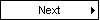
|
Having launched PalmSurv, you are now looking at Word lists tab on the Control Screen. Seven word lists have already been created.
The Village, Language, date modified and Template for each word list are displayed. Word lists contain the
phonetic data from individual villages. Note the name "TokPisin" in the Template field for all of the word lists.
This means that each of the word lists was created using the TokPisin template.
|
PalmSurv Control Screen: Word lists tab

|
Click on the "Templates" tab, to the right of the "Word lists" tab.
(Note: from here on, most screenshots are from the Palm OS Simulator. If you are testing on a Palm with a 160x160 pixel screen, what you see on the screen should be similar, but at half the resolution.)
|
PalmSurv Control Screen: Templates tab

|
We see that TokPisin is the only template installed. The TokPisin template contains a list of
glosses and extended glosses. Let's take a look at them. Tap on the "TokPisin" name, so that it is highlighted.
Tap the "Open" button at the bottom of the screen.
|
Template Overview Screen

|
Glosses and extended glosses in the TokPisin template are displayed. In this template, the extended glosses are
Tok Pisin translations of the English glosses, to help with elicitation. To see more of the glosses, tap the scroll arrow at bottom right.
You can see that for this tour, the template only has 15 glosses. In actual use, there may be hundreds of glosses.
Tap the "OK" button. Now you are back on the Control Screen. Tap the Word lists tab. Select the "Lewada" word list, and tap the "Open" button.
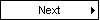
|
